Screen Stream
Screen Broadcasting SoftwareScreenStream lets others ‘watch’ your screen on their computers over the network or the internet. It is the modern equivalent of the overhead projector. When you turn on screen sharing others on your network (or even the internet) can view what is on your screen by typing the link (and optional access code) into their internet browser. They can continue to watch your screen until you turn off screen sharing.
One of the main advantages of ScreenStream is that the viewers do not need to install any special software to view your screen. They just open it directly with their normal internet browser. It is also supports optional streaming audio so others can hear what you are saying.
This desktop screen sharing program is free. It was made as part of our telephone conferencing suite (see phone software) but we now give this software away free as a standalone program for anyone who wants to use it. — NCH Software

Screen Stream is required only by the user who streams their screen, all others are able to view the contents using their web browser.
By default Screen Stream runs on port 89, but this can be changed in the options. You can also set an access code (password) to be required to view the stream.
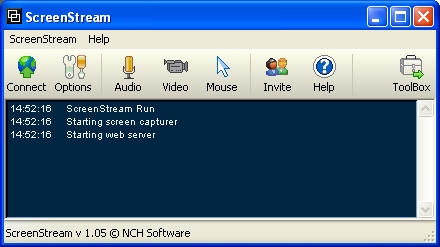
SUMMARY:
* A good solution for lecturers to use to stream their desktop to other machines within an IT lab environment.
* A great fall back if the projector fails in an IT lab environment.
[1] Screen Stream [NCH Software]











Awesome tool. Thanks for the link.