(one of many posts to come clearing out my drafts folder)
Missing your multiple desktops in LINUX when you jump on your Windows XP machine?
Looking for a way to get multiple desktop management in Windows XP?
Look no further …
Virtual Desktop Manager
Manage up to four desktops from the Windows taskbar with this PowerToy.
There is always a disclaimer;
Note: We take great care to ensure that PowerToys work as they should, but they are not part of Windows and are not supported by Microsoft. For this reason, Microsoft Technical Support is unable to answer questions about PowerToys. PowerToys are for Windows XP only and will not work with Windows Vista.
Now I have had this installed for a long time, the trick is where you activate the damn thing!
MSVDM is a toolbar that you add to the panel by right clicking on the panel and selecting from the toolbars submenu.
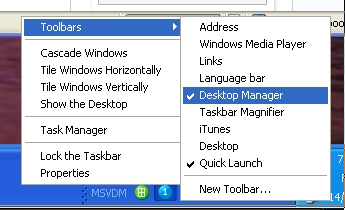
Toolbars > Desktop manager
This will give you a new toolbar

The MSVDM toolbar options are:
* Configure Desktop images
* Configure Shortcut keys
* MSVDM Help
—————————
* Use Animations
* Shared Desktops
* Show Quick Switch Buttons
Now this really is NOT the equivalent of multiple desktops in LINUX, but it is a useful toy. You get 4 different desktops, each with it`s own applications and desktop wallpapers, the persistence of the desktop images is questionable and it does use some processor cycles. that said, I have found it handy to separate my tasks to different desktops.
[1] Microsoft PowerToys for Windows XP [MS]











Thankyouthankyouthankyou!
I looked all over the web for these instructions, I really felt like a newbie when I couldn’t figure out how to launch msvdm. And this is the only place I could find it documented.
One useful thing I did find in the process was how to hide the MSVDM title on the taskbar: right-click taskbar, unselect the Lock Taskbar item, right-click it again, unselect Show Title, right-click once more, select Lock Taskbar.
link?
@matteo
Virtual Desktop Manager
Manage up to four desktops from the Windows taskbar with this PowerToy.
http://www.microsoft.com/windowsxp/downloads/powertoys/xppowertoys.mspx
hello my name is egemen where are you from ???
I don’t know how much worse or better this program is than MSVDM but it can do up to 20 virtual desktops. It asks you to install a BING toolbar but that is optional. Each desktop can have different properties etc.. Link to screen shots –> http://www.snapfiles.com/screenshots/dexpot.htm